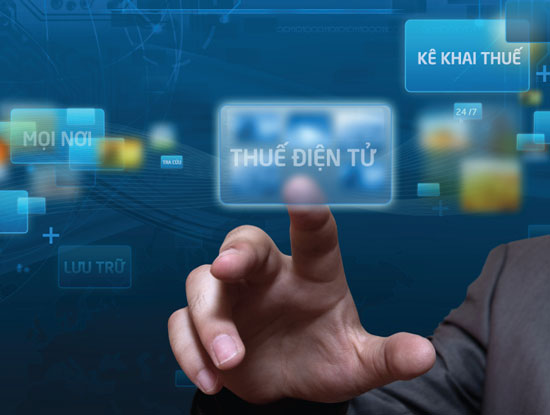At this time in Hong Kong today, personal protection is very important. In addition to protecting personal safety as much as possible, even personal data security must be protected, because many criminals will use various excuses to try to obtain your personal data, and even Will do everything possible to use every method to steal information, so personal data security must be done. Now teach you three moves security GADGET self rescue.
Octopus, credit cards and new smart ID cards all have RFID signal technology, which can be read by tentative scanners. For example, mobile phones can read Octopus cards through NFC, and smart monitoring light poles can read the data of new smart ID cards from a distance Wait. To prevent the personal information on the card from being stolen, one of the methods is to use RFID card sleeves, which usually cost several tens to tens of yuan. As long as the card is placed in it, the signal can be blocked.
Two-factor authentication entity key
In addition, SecureData has launched a SecureCard, which can send out magnetic fields to interfere with RFID card reading failures. Just placing the card you want to protect and the Secure Card together can emit interference that makes the scanner unable to sense and read RFID cards, such as Octopus Can’t read cards and credit cards can’t use payWave, etc., can prevent criminals from reading your personal information. Officials say that a Secure Card must be placed between the scanner and the card, with a protection range of 9 meters, and the safest way is to sandwich all the cards with two SecureCards, which is foolproof. SecureCard is currently on sale for $ 88.
External backup encryption
If you want YubiKey as the two-factor authentication for computer login, just set YubiKey as the login key first, and then install the official computer login app. After that, you cannot log in to the computer even if you have a password. You must insert YubiKey and enter the login password at the same time to successfully log in. computer. It is known that many senior executives of large enterprises are using such physical keys.
Many external hard drives or SSDs on the market now have built-in encryption. Take WD’s My Passport series external hard disk and SSD as an example, you can install the official security app and set the password for opening. After that, you must enter the password every time you connect to the computer to read the files inside.
In addition, some USB fingers have encryption functions, such as SanDisk’s iXpand Flash Drive Go, which has a built-in official security app. You can set a password during installation. You can only see the general information of your finger without entering the password. You must open the security app and enter the password. Only then did I see the archived files. In addition, SanDisk’s various USB fingers can be connected to mobile phones, but the iOS App features are more comprehensive than the Android version.
In addition to encryption, there are actually physical passwords on backup devices, such as SecureData’s SecureDrive and SecureUSB. You must enter the correct password on the device to make the computer read them. The security is strict. Different passwords can be set for different users. The great thing is that you can erase all the data in your finger or hard disk without pressing the password directly with the computer, which feels very suitable for special agents. In fact, no matter what security method is used, everyone should pay attention to protecting their personal data today.
Reporter: Ma Zicong
Photography: Zhang Zhimeng, Wu Yongjian, Xu Zhenguo