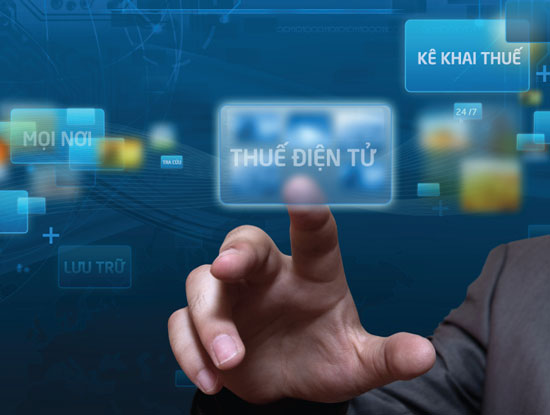When convenience outweighs caution, features designed to enhance user experience can become vulnerabilities. Windows Autoplay is a prime example. While it instantly launches applications or media from external devices, its design can pose significant security risks.
As cyber attacks grow more frequent and sophisticated, securing sensitive data has become critical. Standard measures often fall short, necessitating advanced methods to counter modern threats. SecureData experts provide insights into the risks of Autoplay.
Design of Autoplay
Windows Autoplay recognizes file types on external drives or USB sticks, displaying relevant actions when media is inserted into a computer. This feature reduces the need for manual navigation, but the same convenience can allow malicious code to infiltrate a system without user approval.
Autoplay enables autorun.inf files to execute instantly, a design that bad actors exploit to infect systems with malware, ransomware, and other harmful programs. Even connecting a flash drive or external hard drive can be risky, requiring users to exercise caution to avoid inadvertently facilitating these threats.
Threats from Windows Autoplay

Malware and Viruses
Autoplay’s vulnerability to malware stems from its execution of instructions without user permission. Here’s how it works:
- Automatic Launch of Malicious Code: Bad actors can embed malware in autorun.inf files on external storage. Once connected to a computer, the code can run without the user’s knowledge.
- Bypassing Approval: Autoplay circumvents user consent measures, making it easier to deploy malware and less secure for systems.
- Widespread Infection: Malware like the W32.Downadup worm used Autoplay to spread quickly through systems. An infected device can transmit malware throughout the network or to other personal drives with little interference.
Unauthorized Access and Theft
Compromised autorun.inf files can lead to targeted threats, allowing hackers to siphon sensitive data or establish backdoors for future access without user detection. These exploits present significant security and privacy risks:
- Running Scripts to Exfiltrate Data: A script inside an autorun.inf file can start copying personal data stored on the system.
- Remote Access: Autoplay can hide backdoors that allow remote access to the infected computer. Attackers can steal valuable data, install more malware, or use the system to attack the network.
- Exploiting Devices: Infected devices can load malware onto any computer they connect to.
Privacy Concerns
Running software instantly can also lead to privacy concerns, potentially disclosing confidential data unexpectedly:
- Surveillance Software: Autoplay can trigger spyware that monitors activity and collects data, capturing web traffic, messages, passwords, and financial information.
- File Previews: Autoplay previews content on connected drives, potentially exposing sensitive information like private documents or photos.
- Device Sharing: USB flash drives or external hard drives often transfer data between home PCs and workstations, compromising the privacy of both systems.
Secure Solution for Windows Autoplay

SecureData’s encrypted flash drives offer advanced protection against Autoplay’s vulnerabilities. These award-winning USB drives feature robust measures like wireless, keypad, biometric, and two-factor authentication, as well as a mobile app. Their state-of-the-art hardware encryption limits the attack surface for malware and interactions with the host operating system.
SecureData’s products ensure that only authorized users can access the device contents. These FIPS-validated drives meet the highest industry standards, making them ideal for storing critical data. IT managers can even oversee access, further strengthening data protection for businesses.
Final Thoughts on the Feature
Given its design, using Windows Autoplay in environments with sensitive data is a serious risk. However, you don’t have to sacrifice convenience to secure your files against costly data breaches.
About DT Asia
DT Asia began in 2007 with a clear mission to build the market entry for various pioneering IT security solutions from the US, Europe and Israel.
Today, DT Asia is a regional, value-added distributor of cybersecurity solutions providing cutting-edge technologies to key government organisations and top private sector clients including global banks and Fortune 500 companies. We have offices and partners around the Asia Pacific to better understand the markets and deliver localised solutions.
How we help
If you need to know more about the risks of Windows Autoplay, you’re in the right place, we’re here to help! DTA is Secure Data’s distributor, especially in Hong Kong, Singapore and Asia, our technicians have deep experience on the product and relevant technologies you can always trust, we provide this product’s turnkey solutions, including consultation, deployment, and maintenance service.